Use-case: Transforming the NGS Summer School with the GenomeDK Desktop
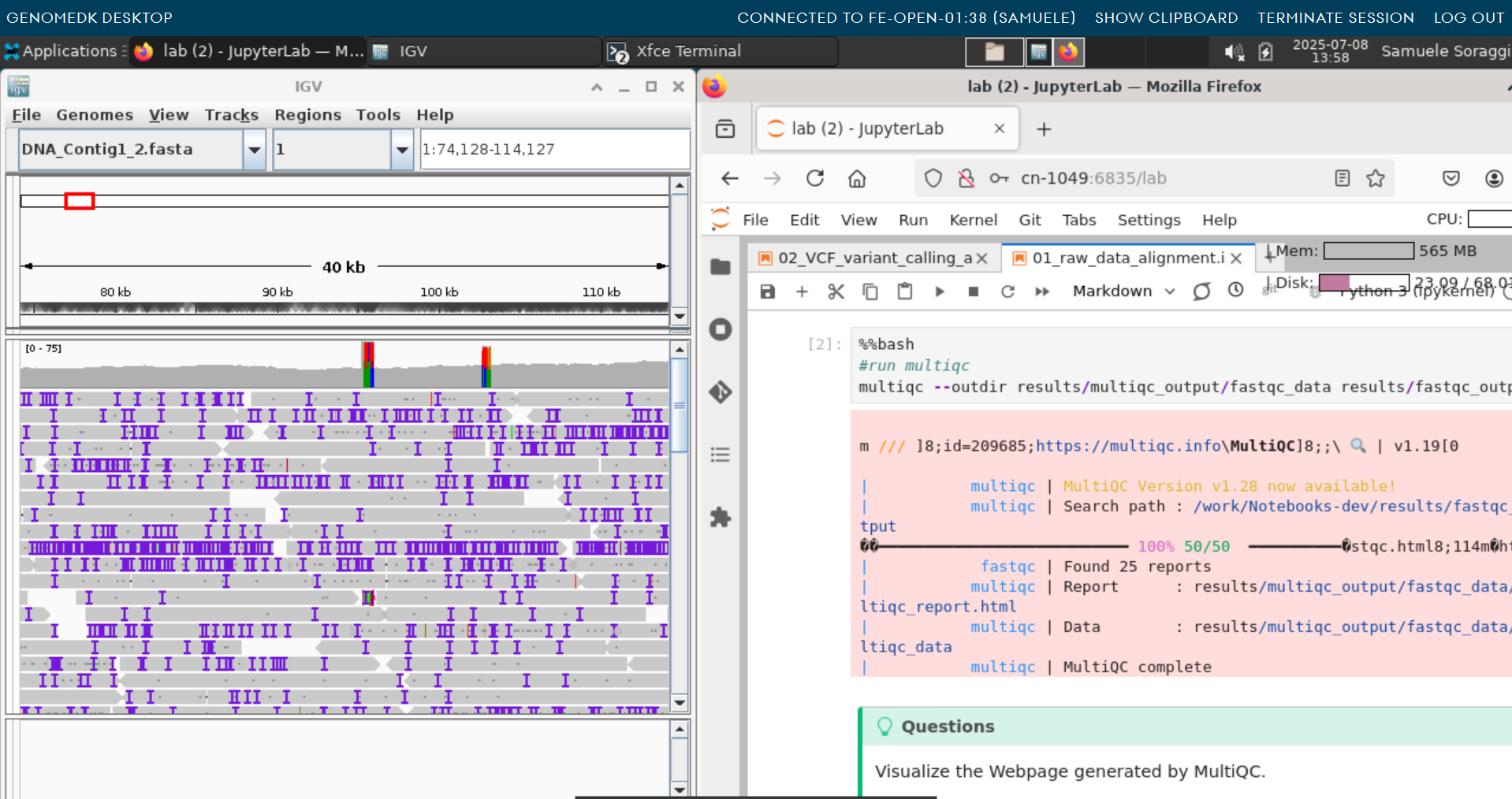
At GenomeDK, we’re proud to support Danish research and teaching with powerful, flexible computing infrastructure. One of the areas where this really makes a difference is in hands-on teaching environments.
We’d like to thank Samuele Soraggi for contributing this use case, based on the long-running summer school in NGS data analysis, organized by Mikkel H. Schierup, Stig Uggerhøj Andersen, and Samuele himself. Supporting this kind of high-impact training – where students gain experience with real data in a practical setting – really showcases the flexibility of the GenomeDK infrastructure.
With this, we give the word to Samuele:
Every summer, around 50 students join our Introduction to NGS Data Analysis summer school to learn how to work with real biological data — from DNA sequencing to RNA expression and single-cell analysis. The course has been running for about 15 years, and over time we’ve seen firsthand how the tools and technology used can make or break the learning experience.
In the past, we relied heavily on online platforms or command-line tools installed directly on the students’ laptops. This often meant long waits for results, frustrating setup issues, and far too much time spent troubleshooting instead of actually learning. Datasets had to be small, and even simple tasks could become slow and unreliable.
That all changed with the introduction of the GenomeDK Desktop and the GenomeDK computing environment. Now, students simply double-click a shortcut to launch an interactive menu. From there, they can choose their specific course and request the computing resources they need. Within minutes, they’re working in a ready-to-go JupyterLab session — complete with all the necessary tools and course materials preinstalled.
We also added a local, interactive genome browser that launches just as easily. This allows students to move smoothly from coding in notebooks to exploring their data visually, all within the same environment.
Remarkably, this setup only required a small amount of coordination with the GenomeDK team beforehand. Once configured, it ran reliably throughout the course with minimal support.
Thanks to this setup, we’re now able to work with larger, more realistic datasets — and more importantly, spend the majority of our time exploring results, experimenting with analyses, and having meaningful discussions.
Another unexpected bonus? When Wi-Fi dropped (as it often does in our basement classrooms), students could simply reconnect to their virtual desktops and continue right where they left off.
All in all, the GenomeDK Desktop has turned the course into a much more hands-on, dynamic, and enjoyable experience — both for students and instructors.
Thank you to Samuele for contributing this use-case! If you’d like to contribute your own use-case, please do not hesitate to get in touch.